Introduction
The long awaited replacement for the EOS 5D finally arrived on the streets end of last month. It took 3 years for Canon to replace the original 5D with the 5D Mark II. Most people would want to know how good the 5D Mark II really is. For those who have read my EOS 40D and 50D review would know my review style. This will be the same type of review and is not meant to be a comprehensive technical review like those you see in dpreview.com. I will mainly talk about improvement from previous Canon cameras like the 40D, 50D and 5D. My main camera for comparison will be the 40D and I will also include ISO comparison with Nikon D3, the previously undisputed “high ISO king”. I hope this article will help owners with xxD series and 5D decide whether they would upgrade to the 5D Mark II.
The key specifications according to Canon are:-
- New 21.1 Megapixel CMOS sensor with improved EOS Integrated Cleaning System (E.I.C.S.)
- New Full HD 1080 resolution movie recording
- 3.9 frames per second continuous shooting
- High performance DIGIC 4 providing superb image quality
- Maximum 310 large JPEG images in a single burst with a UDMA card
- 3.0” VGA (920k dots) Clear View LCD
- ISO 100-6400 (expansion from 50 up to 25,600)
- 9 AF points + 6 Assist AF points
External Appearances
You can consider the 5D Mark II body as a combination of the 20D or original 5D with the 40D/50D. The external dimensions is similar to the previous 5D and 40D/50D, but a bit bigger than the 20D/30D. At 810g, it is also heavier than the 50D at 730g.
You can see from the image below that the 5D Mark II is very similar in size compared to the 40D looking at the front of the cameras except the bulge housing the prism on top is bigger on the 5D Mark II obviously (being a full frame DSLR). There is an IrPort remote sensor at the front of the 5D Mark II that allows the use of optional infrared remote control to fire the camera. In Canon’s infinite wisdom, this feature was previously exclusive to only the entry level cameras such as the 450D.
If you look at the back of the camera, you’ll notice that it looks like a combination between the 40D/50D and original 5D. There is the large 3″ LCD, but most of the button are lined up on left of the LCD display like the original 5D and 20D rather than below the LCD screen like on the 40D/50D. The “print” button that hardly anybody ever use now also function as the button to activate Live View, like on the 50D.
Looking at the side of the camera, you can see rubber flaps hiding different terminals such as USB, hdmi, microphone, remote control etc.
If you lift up the flaps, you can see the different terminals
If you look at the top of the cameras, the 40D prism housing bulges out more at the front. The top LCD on the 5D Mark II is wider in dimensions compared to the LCD on the 40D. The mode dial on the 5D Mark II does not have all the numerous auto modes on the 40D such as portrait, landscape and sports auto mode. Both the 5D Mark II and the 40D has 3 Camera User Settings C1, C2 and C3( only 1 available on the original 5D). The buttons in front of the LCD are arranged slightly differently on the 2 cameras. The LCD backlight button on the 5D Mark II is on the side , whereas in the 40D it is near the middle just next to the prism housing.
With a larger view of the top LCD, you can see that ISO is permanently displayed as well as other settings.
Now we take a look of the 2 cameras from the front with the portrait grip on. The 5D Mark II portrait grip is sculpted a little bit better than the one for the 40D and looks more integrated with the camera body than on the 40D.
If we now look at the back of the cameras with portrait grips on, we can clearly see that there is an “AF-ON’ button on the grip of the 5D Mark II, unlike the grip on the 40D.
New Battery
The battery for the 5D Mark II is new and is not interchangeable with the battery for the original 5D and xxD series. The new battery carry a higher capacity of 1800mAh. It is also an intelligent battery that can provide detailed charge and life information on the camera. You can accessed this information on the camera’s menu.
The camera can keep track of up to 6 batteries.
New 3″ LCD
This is Canon’s second DSLR (after the 50D) to have the new high resolution 3″ LCD. It is bright and clear and can be used to check focus accuracy. Just a point of interest though. The main reason why previous generation of Canon DSLR like the 40D and 1Ds Mark III could not use the 3″ LCD to check focus accuracy was not because the previous generation LCD was not of high enough resolution. It was because Canon used to use rather low resolution thumbnail for image review, and when blown up, these thumbnails have simply too low a resolution for checking focus accuracy. Canon have finally included high resolution preview thumbnails from the 50D onwards and can now support checking of focus accuracy with the LCD.
The brightness of the LCD display can be either set manually or automatically according to ambient light level. The auto brightness function works very well indeed.
Image Review
Image review on the 5D Mark II works in similar manner with the 40D and 50D. By pressing the Play button, you can bring up image review on the LCD. The view can be enlarged to check for focus accuracy. The initial screen showed exposure setting like shutter speed, aperture value and +/- EV.
By pressing, INFO button, you can bring up extra info during image review.Press INFO once will bring up will show image quality settings and number of files on the CF card.
Press the INFO button again will bring up the luminosity histogram.
Pressing the INFO button once more will bring up the color histograms
Camera Menu
The 5D Mark II menu laid out is similar to the one on the 40D and 50D and is different from the one on the original 5D, 20D and 30D. 40D and 50D users should have no problem with using the 5D Mark II menu. However, I don’t think it will take too long for 5D, 20D and 30D users to get used to the menu on the 5D Mark II.
Image Quality Setting Menu
The image quality menu is like the one on the 50D. You can set the jpeg quality and the RAW quality independently.
Shooting Function Info
The INFO button at the back of the camera can be set to show shooting Function info. It can be quite useful to see info for all the settings on the large LCD screen.
My Menu
My menu has been available on Canon DSLR since the 1D Mark III. You can select up to 6 of your most commonly used menus or custom functions and register it to your My Menu setting.
Camera User Setting
The original 5D had 1 custom user setting. The 5D Mark II has 3 custom user settings. You can preset a certain set of shooting modes and custom function to one of the three Custom User Setting position (C1, C2, C3 on the shooting mode dial). Say you can set M shooting mode, Long Exposure Noise Reduction and Mirror Lock Up in the custom menu and then register this combination to one of the 3 Custom User Setting position. So for example, you can have one set of setting for shooting long exposure night photography and set it ti C1. Another set of setting for shooting fast action sport and set it to C2 and yet another set of setting for shooting portrait and set it to C3.
Peripheral Illumination
Peripheral illumination is a new feature introduced since the 50D. It can perform in camera correction for vignetting (light fall-off at the corners of the frame). It maybe a useful feature for jpeg shooters who do not do any post-processing. For RAW shooters, one can always perform vignetting correction during RAW conversion. This function can be activated in the menu. I have tried it and I can say it worked as advertised.
Highlight Tone Priority
This is a feature introduced since the 1D Mark III and but not available on the original 5D. It is supposed to preserve highlight details. When Highlight Tone Priority, the ISO range starts from ISO200 rather than ISO100. Again, this might be a useful feature for jpeg shooters who may not do any post-processing. It does preserve highlight details a bit better. However, do not expect it to do miracles. You will get much better result by shooting in RAW and recovering the highlight details during post-processing.
Auto Lighting Optimizer
Auto Lighting Optimizer is another new feature not available on the original 5D. Similar to Highlight Tone Priority, it performs in camera correction, but this time to recover shadow details. It works on jpeg files only and maybe a useful feature for jpeg shooters who may not do any post-processing. Again, do not exect it to do miracles. You will get much better result by shooting in RAW and recovering the shadow details during post-processing.
High ISO Noise Reduction
The 5D Mark II allows you to set different level of in camera high ISO noise reduction. There are 3 different levels of noise reduction or you can turn it off completely. The high ISO noise reduction affect jpeg files only and does not affect the RAW output. The default setting is 0:Standard.
It should be noted that when set on 2:Strong, the maximum burst for continuous shooting will greatly reduce.
Live View and Movie
Live View is a new feature addition compared to the original 5D. Although this feature has already been available on xxxD, xxD and 1D cameras for awhile. Of course the big news is the availability of movie mode, a first for Canon DSLR. You can activate Live View and or Movie mode in the menu.
Once you get into the appropriate page, you can set the camera to activate or disable Live View +/- Movie mode.
You can also set the LCD screen to optimize for Still display, Exposure simulation or Movie display.
You can set different autofocus (AF) Mode for Live View/Movie mode.
There are 3 different AF modes.
1. Quick mode lowers the mirror momentarily and use the AF sensor to autofocus before raising up the mirror .You can activate Quick mode AF by pressing the AF-ON button. It is preferable to use only the centre AF focus sensor when using Quick mode, as otherwise, you will not be able to know which sensor was used for autofocus.
2.Live mode is a contrast detect method of AF using the main image sensor. It is the autofocusing technique used in almost all point & shoot digicams. You can move a rectangle around the screen to anywhere and then press the AF-ON button to focus on the selected area. Live mode AF is a bit slo, but is decent and accurate under good lighting.
3. Live “face” mode is similar of Live mode, but has a “face detect” function that can detect human faces and when you press the AF-ON button, the camera will use contrast detect AF to focus on that face.
There is a “Silent Shooting” mode in Live View. Silent in “Silent mode” does NOT really mean silent as in no sound at all. Silent in silent mode is really just a “quieter” mode or “delayed” noise mode. There are 2 Silent shooting modes.
In mode 1, you can shoot single shoot or continuously for up to 3.9 shots per second. Since the mirror is up, there is only the shutter noise, which is probably subjectively around 30-40% of the usual shutter+mirror noise. In mode 1, if you shoot continuously, you lose Live View as long as you are shooting.
In mode 2, you can only shoot single shot. When you press on the shutter release button the camera will take the shot with minimal noise. SO long as you keep your finger on the shutter release button, there will not be any shutter noise. The moment you release your finger though, the shutter noise will occur. This maybe the preferred mode to use if you are trying to shoot an insect or animal that may be scared away but the shutter noise. By delaying the shutter noise, you will be able to get your shot before the shutter sound will scare away your subject.
The following is what you will actually see on the LCD display for Live View.
You can move the rectangle to anywhere on the screen and magnify the image 5 and 10 times for manual focus.
For movie recording, you can set recording at 2 different resolutions, 1920×1080(1080p) and 640×480(VGA ).
You can start recording movie by pressing the SET button. The Red dot at the right upper corner of the screen indicates that movie recording is ongoing.
Recorded movies can be played back on the camera or you can connect the camera to a high definition TV for full HD replay of the movies.
A few words about the movie quality. The 1080p movie quality is simply amazing, although I am not a really a video expert, the 1080p videos from the 5D Mark II is better than those from any consumer HD video camera I have seen. The video when viewed on my 100″ full HD projection system at home is simply breathtaking.
Although the best quality video will always be made with the camera mounted on a tripod, but handheld video with wide angle lenses such as the Canon EF 16-35mm f/2.8 IS USM II are pretty good and handshake not very noticeable even at 35mm. I have tried shooting video handheld with EF 70-300mm f4-5.6 IS USM at 300mm and the IS performed admirably.
Autofocus
The 5D Mark II uses the same autofocus sensors as the original 5D with 9 AF points + 6 invisible assist AF points. Only the center AF is cross type. In my experience, I would say the 5D Mark II AF system is adequate rather than good. The center AF point is good and sensitive and locked focus pretty easily even under low lighting, but the peripheral focus points do not perform too well under low lighting and may not always be able to lock on a focus under low lighting. I think most people do not actually need 51 AF points, but I would have preferred the 40D/50D AF system with all 9 focus points being cross type. In my experience the peripheral focus points of the 40D & 50D perform much better than the 5D Mark II peripheral AF points under low lighting.
AF Micro adjustment
The 5D Mark II supports AF micro adjustment. This feature can be activated in the custom menu.
AF micro adjustment can be either disable completely, applied same adjustment to all lenses or apply adjustment to individual lenses. There are 20 memories for storing data for 20 lenses.
Auto ISO
The 5D Mark probably has the best auto ISO on any Canon DSLR made so far with the widest range of ISO. When set on auto ISO, the 5D Mark II will set the ISO automatically between ISO 100 to 3200. It will raise and lower ISO according to lens mounted and ambient light level. When using auto ISO in aperture priority mode, the camera will raise ISO to maintain shutter speed fast enough for hand holding.
Creative Auto Mode
CA stands of Creative Auto shooting mode. It is a new auto shooting mode first introduced in the 50D.
When you set the camera to “CA” mode, you will see the above display on the back LCD display. Basically you can make different settings in this menu like set the flash to auto on, always on or always off. Set different Picture Styles. Set image quality. Set single shot, continuous shooting or timer shooting modes.
The supposed innovation here is, instead of directly setting aperture value or shutter speed, there are 2 sliders on the LCD display.
The first slider allows you to vary the blurring/sharpening of the background. This basically means, the sliders changes the aperture value and hence the depth of field.
The second slider allows you adjust the picture brightness. So it is effectively just an exposure compensation control. It will -EV(exposure value) if you shift it to the left and +EV if you shift it to the right.
In my humble opinion, this new CA shooting mode will only be of use to newbies and beginners who know very little about photography. Any advanced amateur, professional or even learner photographer who is at all serious about seriously learning photography would not really use this mode.
The Viewfinder
The viewfinder is large and bright as it should be on a full frame DSLR. It shows 98% frame coverage. It is a pity that Canon did not allow 100% frame coverage on the 5D Mark II. A feature that probably would not cost much. I guess Canon has to artificially reserve some feature for the top end 1Ds series.
You can see almost a full set of info in the viewfinder including shutter speed, aperture value, ISO, +/-EV value, buffer size, battery info and a few other settings info and warning.
Continuous Shooting Performance
Canon officially quotes a continuous shooting rate of 3.9fps with 78 frames Large/Fine JPEG (310 frames with UDMA card) and 15 frames RAW.
I tested the 5D Mark II with an 8GB Sandisk Extreme IV CF card. It managed to shoot over 110 Large/Fine JPEG pics at 3.9fps and still going. I did not allow the camera to shoot any longer to preserve shutter life and 15 RAW at 3.9fps before slowing down to roughly 1fps.
The buffer performance is exemplary. 3.9fps would be a bit slow for sports and action, however for other kind of photography, like portrait and landscape photography, 3.9fps should be more than adequate.
Test Photos (Large/Fine jpeg)
All the samples posted are Large/Fine JPEG with High ISO speed noise reduction set at 0:Standard.
You can click on the following links for full resolution jpeg samples from ISO 100 to 25600.
The jpeg image quality are good. Low ISO images are sharp and full of details. At high ISO, you can actually see the camera performing significant amount of in camera noise reduction even with High ISO noise reduction set at 0:Standard.
Test Photos (RAW)
All RAW files from ISO 50 to 25600 were converted to TIFF with Canon Digital Photo Professional and then converted to jpeg for output with Adobe Photoshop CS4. No further post-processing were done in Photoshop. You can click on the links below for full resolution images from ISO 50 to 25600.

If you don’t look at the RAW converted images, you would think that the jpeg images straight from the camera were pretty sharp. However, if you look at the RAW converted images, then you can easily see that the RAW converted images are significantly sharper than the jpeg images from the camera even at low ISO. At high ISO, it’s possible to use a little less noise reduction than the default setting, especially luminance noise reduction to gain a bit more detail in exchange for little bit more noise when viewed at 100%.
Image Quality Comparison with Nikon D3
***For those who were surprised to find the Nikon D3 crops looked significantly softer than the crops from 5D Mark II and questioned whether my tests were valid either due to incorrect focus or the softness of the D3 crops were due to the Nikkor 35mm prime lens, please read the this post.
I borrowed a Nikon D3 from a friend and did some comparison shots with the 5D Mark II. Since the Nikon D3 basically shares the same image sensor and processor with the Nikon D700, it should produced similar image quality as the Nikon D700, one of Canon 5D Mark II closest rivals. My friend lend me a Nikkor 85mm f1.4 and Nikkor 35mm f2 to do the testing. Initially, I took some test shots with 85mm lenses (since I have a Canon EF 85mm f/1.8 USM prime lens) on both the Nikon D3 and 5D Mark II, but the depth of field was simply too shallow even at f8 and made comparison rather difficult. Subsequently, I made all test shots on the 5D Mark II with Canon EF 16-35mm f/2.8L USM II at 35mm and f8 and used the Nikkor 35mm f2 prime lens set at f8 on the Nikon D3.
The Canon 5D Mark II images were all RAW files taken from the set of images from above section. All the Canon RAW files were processed with Canon Digital Photo Professional to 16-bit TIFF files. The TIFF files were then converted to 8-bit jpeg files with Photoshop CS4.
The Nikon D3 RAW files were converted with Adobe Camera RAW in Photoshop CS4 to 16-bit PSD files and then converted to 8-bit jpeg files with Photoshop CS4.
There are two school of thoughts as to whether it’s better to compare 2 cameras with different resolution. One school advocates upsizing the lower resolution cameras images to match the one with higher resolution, the other school advocates the opposite, downsizing the images form the higher resolution camera to match the lower resolution camera. In my 50D review, a few people were rather upset I only upsized lower resolution images from 40D and Nikon D3 to match 50D resolution. So to stop any more arguments, I have done 2 set of 100% crops. The first set by downsizing 5D Mark II images to match D3 resolution. The second set by upsizing the Nikon D3 images to match 5D Mark II. So the readers can choose to use whichever set please them.
So let’s start with the first set. The 5D Mark II images had to down-sizing to match D3 resolution to make these 100% crops from ISO 100 to 25600. The 5D Mark II crops are on the left side and Nikon D3 crops on the right side. Both cameras were focused on the eye of the teddy bear and I used Live View and zoom to maximum to check and make sure focus was right on both cameras before shooting.
ISO 100

ISO 200

ISO 400

ISO 800

ISO 1600

ISO 3200

ISO 6400

ISO 12800

ISO 25600

The next set 100% crop were made with Nikon D3 images up-sized to match 5D Mark II resolution. Again, 5D Mark II crops on the left and Nikon D3 crops on the right.
ISO 100

ISO 200

ISO 400

ISO 800

ISO 1600

ISO 3200

ISO 6400

ISO 12800

ISO 25600

To my eyes, I think the 5D Mark II has significantly more visible resolution than the 12MP Nikon D3 at all resolution, which is only to be expected if the 5D Mark II 21.1MP sensor was performing correctly. The high ISO noise level are similar between the 2 cameras and I think there is very little to choose between them. But with the 5D Mark II having higher resolving power even at high ISO, I would say it’s a win for Canon this round.
sRAW
The main question that most people wanted to know about sRAW files is that whether high ISO sRAW shots have lower noise compared to RAW shot at full resolution. I have taken shots from ISO 1600 to 25600 for both RAW and sRAW1 and compared them in detail and I have found that when the full resolution RAW converted files were down szied to the same resolution as sRAW1 files, they are basically indistingushable, both in terms of resolution and noise. So in my opinion, the only reason to shoot sRAW with 5D Mark II is to have smaller size files that take up less CF cards and hard disk space and allow faster processing on a computer. If you don’t need full resolution 21.1MP resolution, then sRAW would be a useful. However, there is no advantage for high ISO noise to shoot in sRAW as far as I can see.
You can download the files below and see for yourself. Both RAW and sRAW1 files were converted to TIFF with Canon Digital Photo Professional. The RAW files were then down sized in Photoshop to match the resolution of the sRAW1 files. All the TIFF files were converted to 8 bit JPEG before saving. I have only included files from ISO 6400 to 25600. As I could not even detect any difference with ISO 6400 shots, I don’t think there is any point in including ISO 1600 and 3200 files for comparison.
5D Mark II Gallery
The follow is a link to some portrait samples, more image samples to follow later.
https://rolandlim.wordpress.com/2009/01/08/playstation-girls-2008-at-ags-with-5d-mark-ii/
The following is a link to some ISO 3200 food shots in a very dimly lighted restaurant.
https://rolandlim.wordpress.com/2009/01/24/the-square-%E7%BF%A0%E7%8E%89%E8%BB%92/
Issues with The 5D Mark II
This review cannot be complete without mention of the widely reported “Black dot” artifacts seen in some night time shots at the right edge of blown highlights. Personally, I have not seen these artifacts on any of my shots either in jpeg or RAW files. It seems to affect some cameras and not others. However, Canon is aware of this problem, has acknowledged it and should be coming out with a firmware upgrade to resolve the problem. You can read about the official Canon announcement here.
***Update***
Canon have come out with a new firmware 1.0.7 that addresses the black dot issue. You can download it from here. Make sure you also update the following if you appply the new firmware.
a. D.P.P. 3.5.2
b. EOS Utility 2.5.1
c. Picture Style Editor 1.4.2
Conclusion
It took Canon 3 years to come out with the 5D Mark II as a replacement for the 5D. Canon has also been seen to be lacking behind the competition, especially since just over a year ago when Nikon came out with the ground breaking D3 and subsequently the D700. Many people have already written their opinion about the Canon 5D Mark II and I will add my own here.
As a replacement for the original 5D, I think it is a worthy camera. The image quality is simply amazing with very high resolution and very good high ISO performance. As far as image quality is concerned, I think most users would be more than pleased with the 5D Mark II. However, in areas such autofocus, Canon still lacks behind the competition. In fact Canon has not advanced at all during the last 3 years and the 5D Mark II still uses the exact same autofocus system as the original 5D. In my humble opinion, I think even the 40D and 50D have a better autofocus system than the 5D Mark II. Although, the 5D Mark II autofocus is adequate for most situation, it can be quite frustrating to use under low lighting and one wonders why Canon cannot come out with something better, or at least put the 50D autofocus system in the 5D Mark II.
If you are a Canon xxD use thinking of upgrading to a full frame camera, I think the 5D Mark II would be a no brainer and you should be very pleased with it.
Although, I have not owned the original 5D before (I have played with it in various occasions though), I think the 5D Mark II will be a very good upgrade as well, and you should be very pleased with the new features in the camera and the image quality should a nice upgrade too.
I have borrowed and used the 1Ds Mark III before, and from comparisons with images I made with the 1Ds Mark III, the image quality matched those from 1Ds Mark III very well. Purely for image quality, the 5D Mark II is a real bargain compared with the 1Ds Mark III.
Overall , it is a great camera and I love it. There some things that I hope Canon would improve in the future though, a better autofocus system, full environmental seals (even Pentax DSLR have them), viewfinder with 100% frame coverage, an additonal multi-controller on the battery grip would be great for portrait shooters, a dedicated mirror lock up button would be nice too.





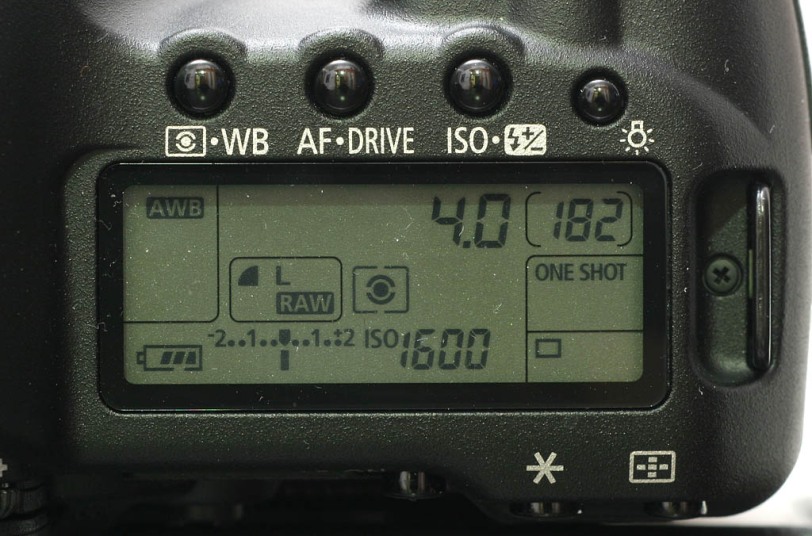



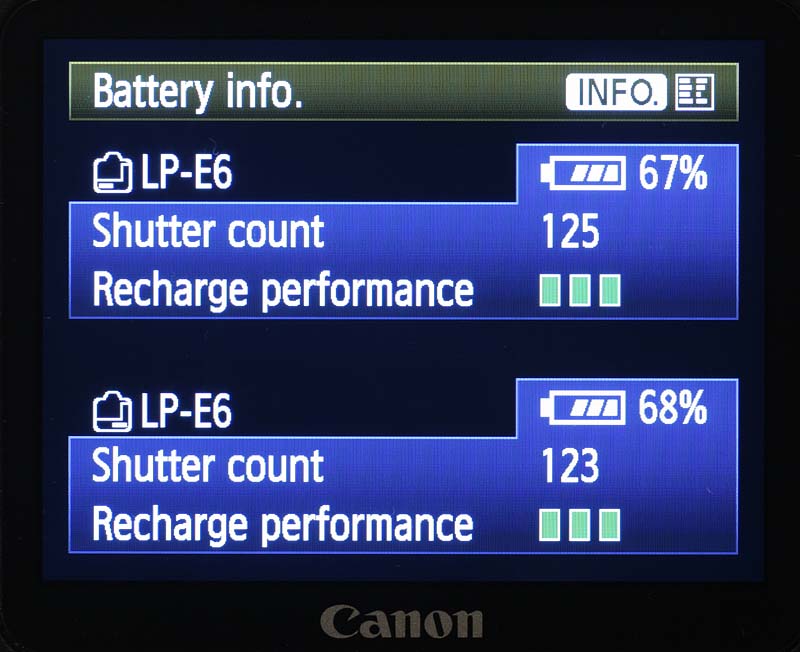




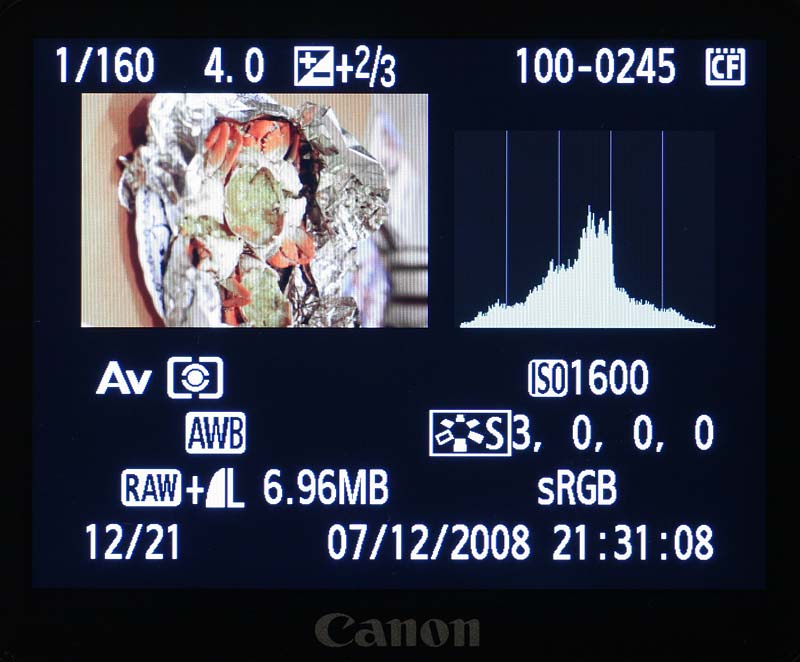
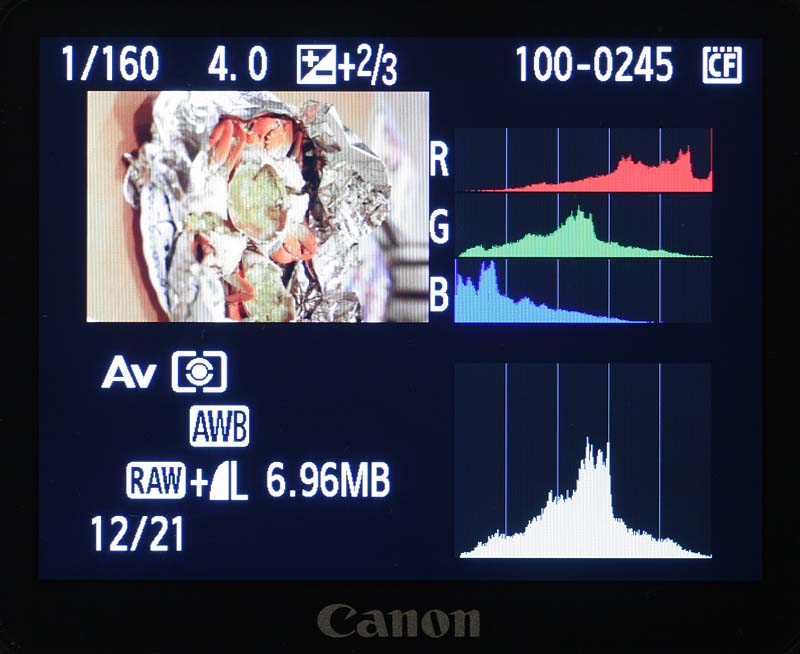
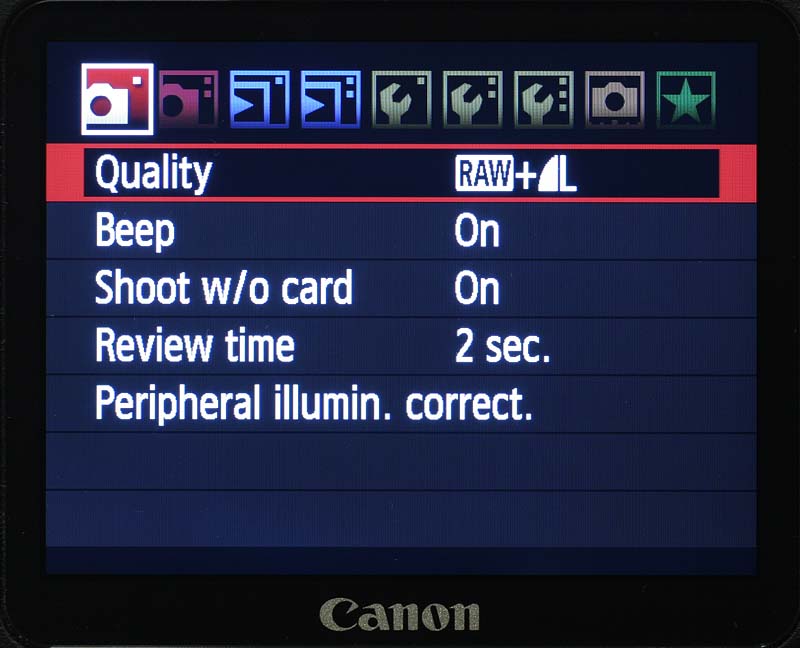






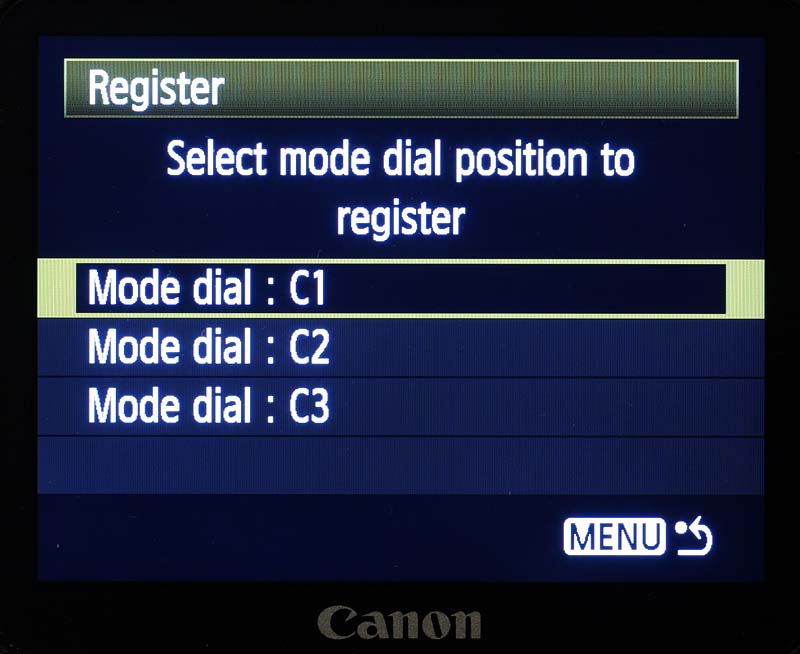
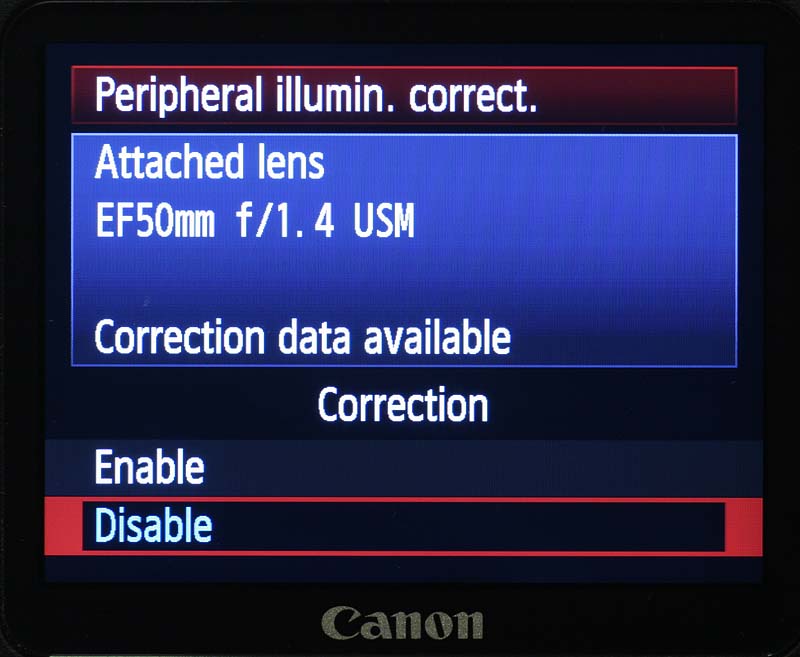
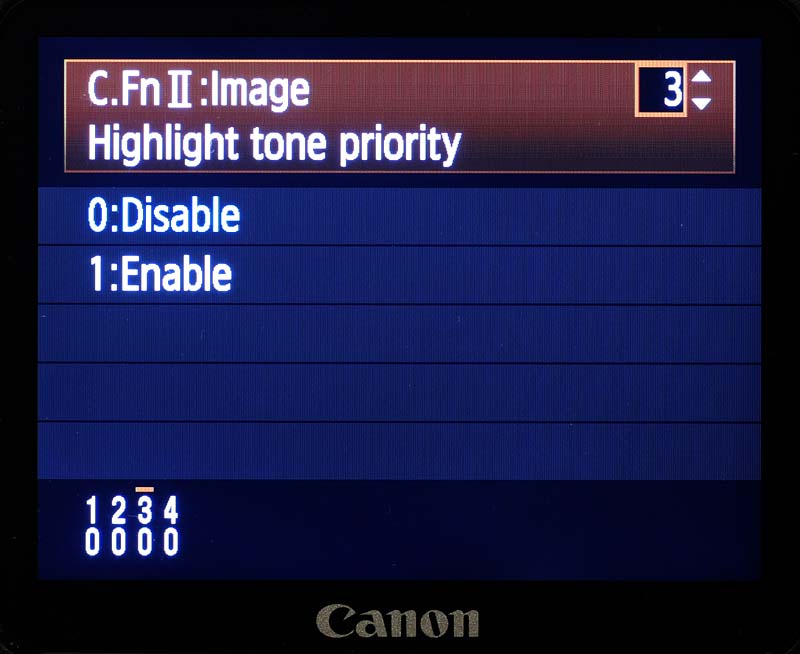
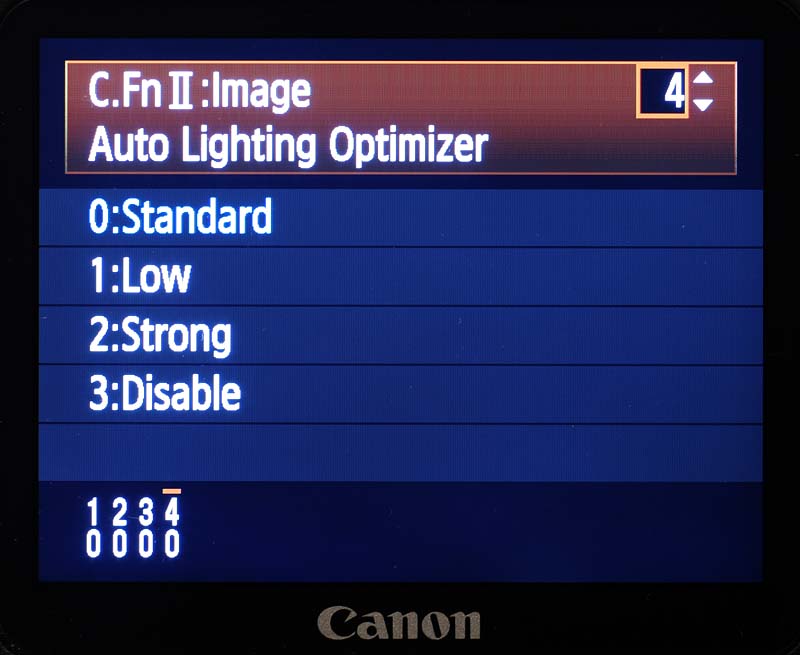
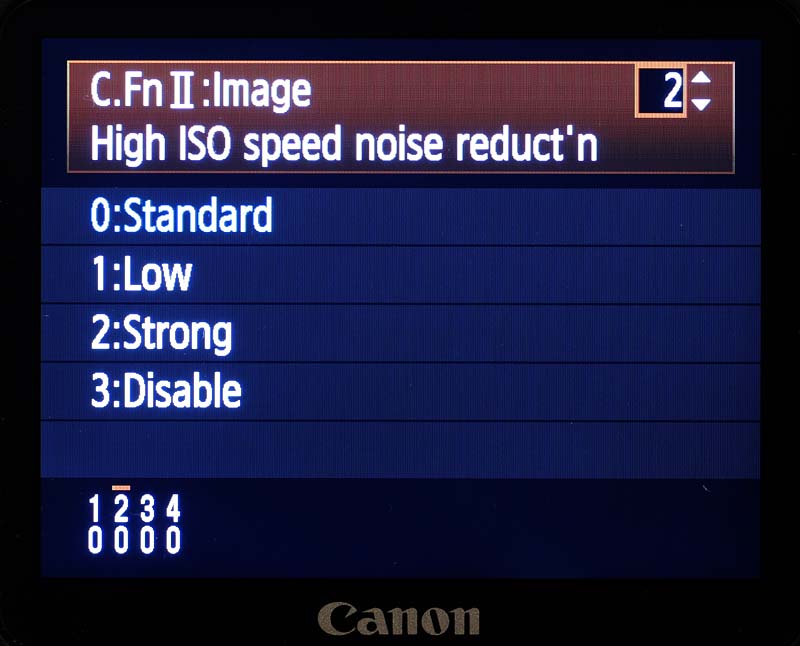

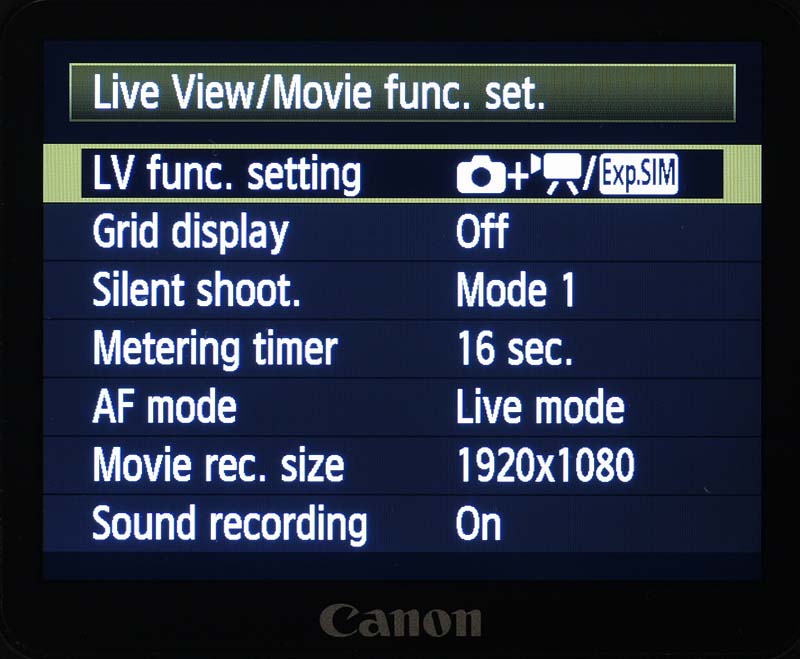

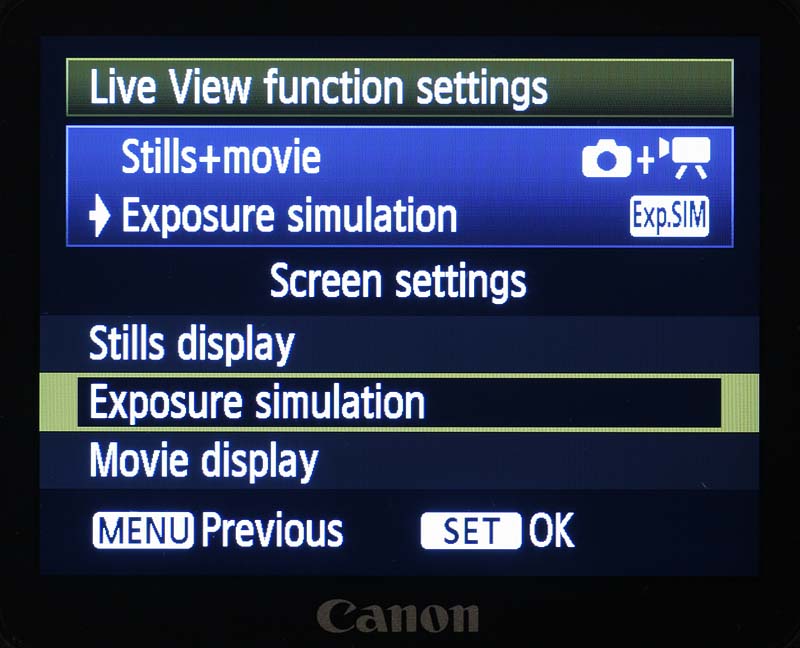

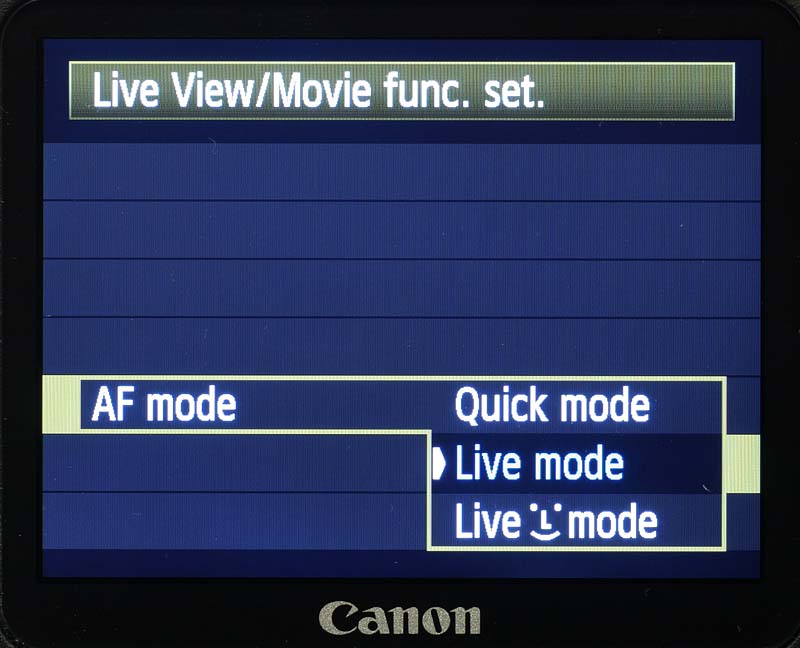
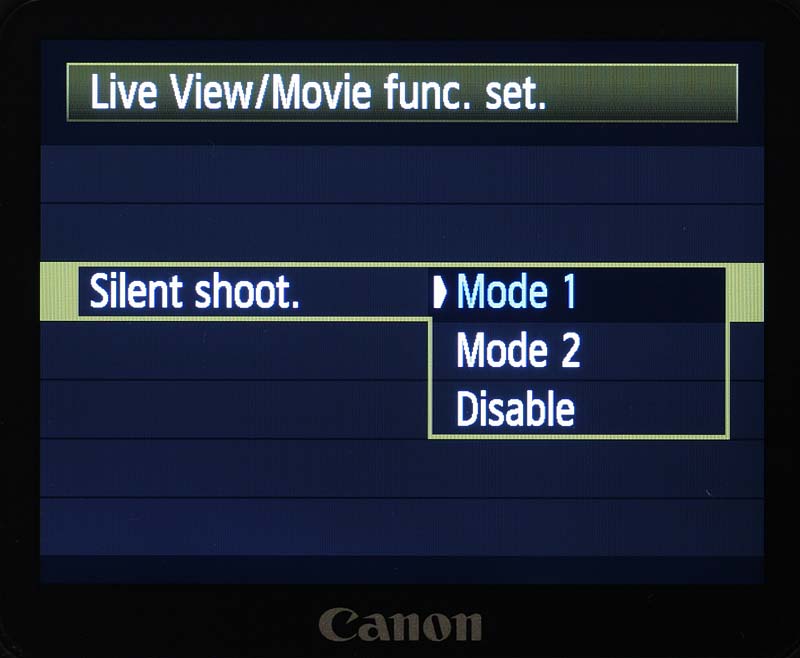

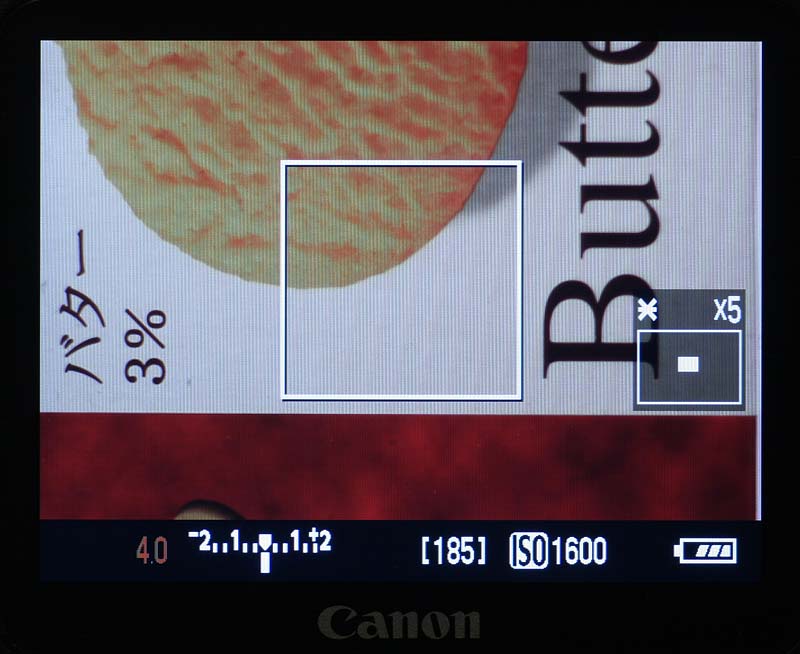

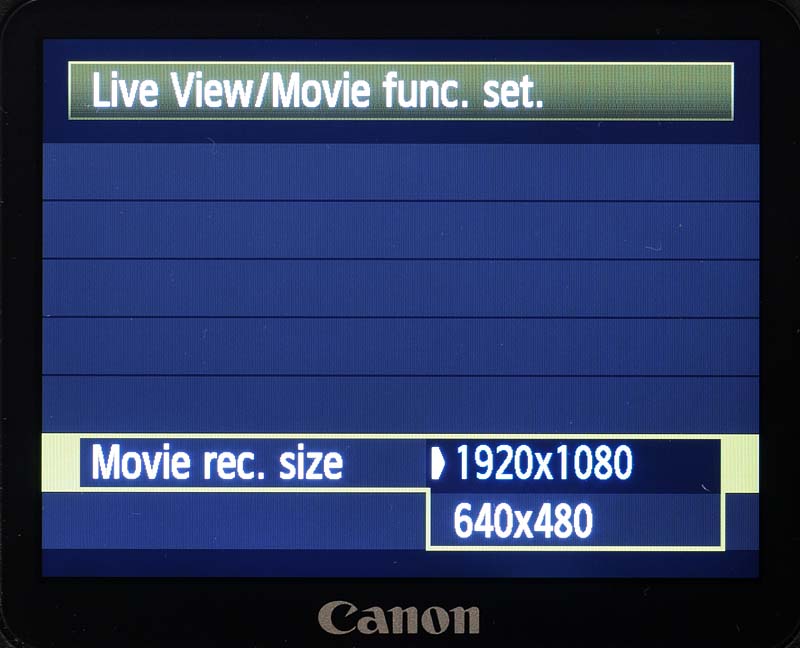
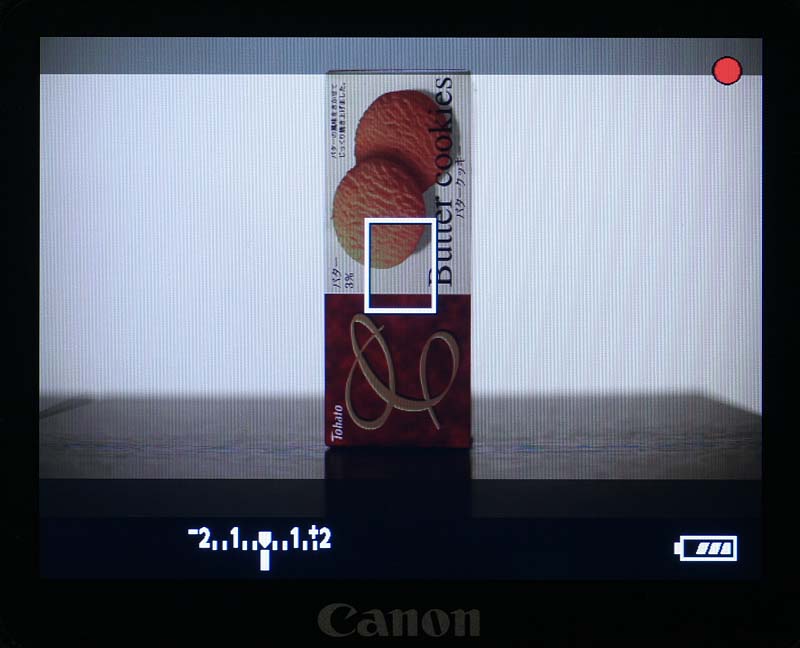
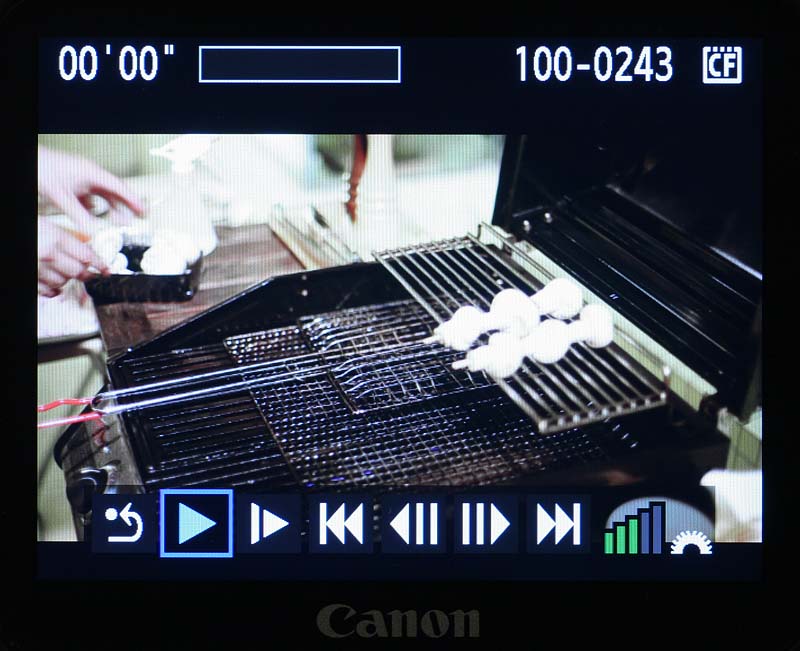
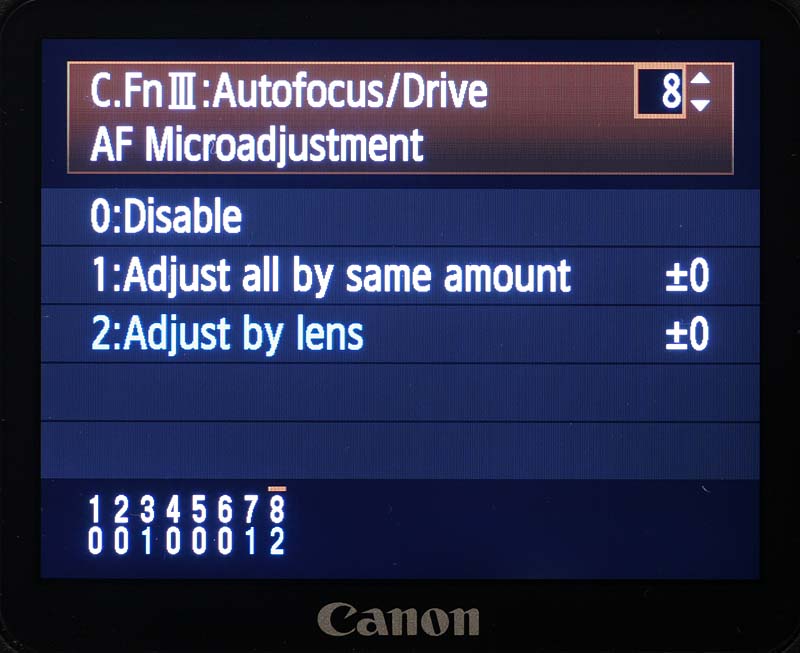
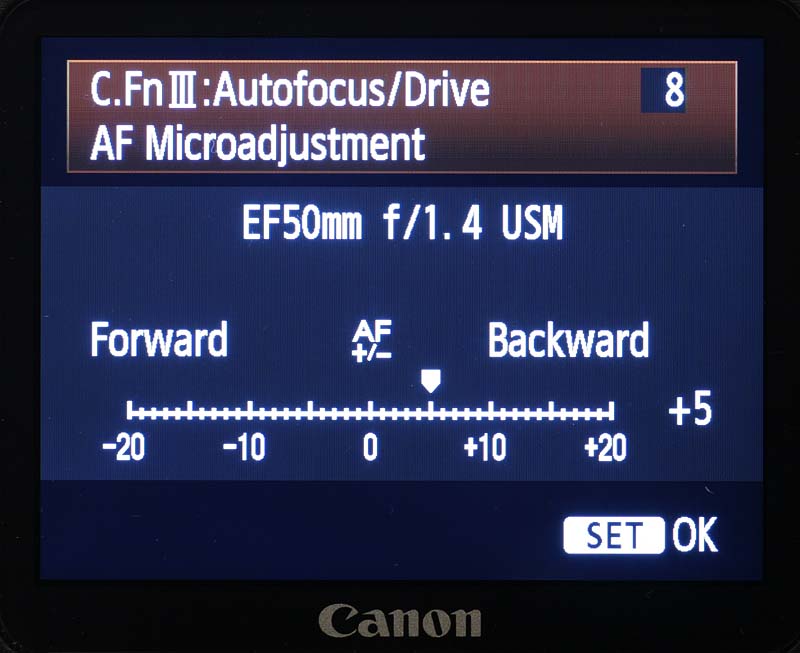
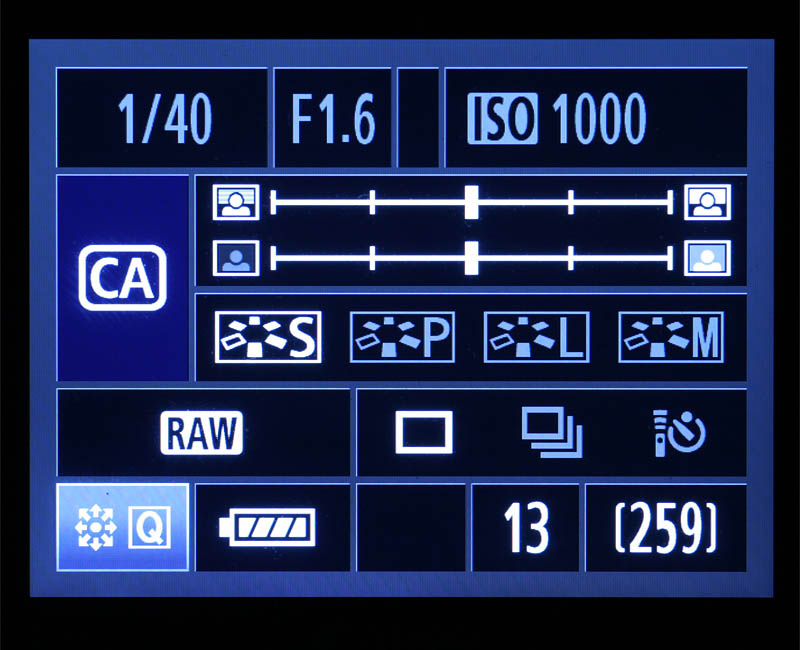


Roland,
You have excelled once more and done a fine write up.
Well done, a man of your word, not many like you any more
Congradulations
Louis d/under
Great Job! Great Review!!
Thanks for the info. Thanks Roland..
Hi, great review. Hard Job. Congrats.
Roland, good review. See my comments on your post on POTN.
Dave
Pingback: Digital adventures » Canon communique sur le banding et les points noirs du 5D Mark II
Hi Roland, this is the first comprehensive review I saw for the Canon 5D Mark II. Thank you very much.
You may check and correct some misspelled words…:-)
I still use the 5D. (24-105 + 85 1.2 II)
Cheers,
Jack.
Pingback: canon EOS 5d mark 2 - Page 10 - Computer Games Forum
Nice work thanks , I was wondering if the Raw images had NR on or off ? and I see where the 5d II has better DR judging from your crop the D3 white is blown out .
Thanks for the comparison .
Hi Evan,
When I shot the test photos, I had the 5D Mark II set on RAW+Large/Fine jpeg. High ISO NR was set at 0:Standard. However, High ISO NR only affect in camera jpeg and not the RAW files. How much noise you see from the RAW produced jpeg entirely depends only how one choose to process the RAW files during RAW conversion. I chose to balance keeping as much detail as possible while trying to keep noise at an acceptable. I could always add more NR during RAW conversion, but that would also decrease details in the images.
Pingback: M2 Canon 5D Mk II de serie: Pruebas y reviews de la vers. definitiva - P�gina 20 - Canonistas.com
In the test images, the position of the bear in relation to the camera is different in the nikon shots, as can be seen by the background — the position of the grey tile the bear (and other objects) are sitting on. If the bear and the camera are in the same position, and you’re using a lens of equivalent forcal length (35mm) why would these be different? I suspect is has altered the relationship of the bear/camera to the light source, and pushed the nikon shots ever so slightly out of focus. Or am I missing something? But you clearly put a lot of work into your review, and I found it very useful. Much thanks.
Anthony
Hi Anthony,
Canon 5D Mark II and Nikon D3 are different cameras with different shape and will mount on the tripod differently. So it is impossible to just simply exchange from one camera to another without altering framing. So in trying to keep the similar framing the camera position had to alter to match the framing. Hence the perspective of the 2 images are slightly different. However, I did focus independently after mounting the 2 cameras on the tripod and as I have said in the review, I used Live View on both camera and magnified the view the maximum size to check focus. Both cameras were focused on the teddy bear’s eye. I am pretty sure both camera were in focus.
Actually, this was the forth set of shots I made. After making the first set of shots, I was quite surprised the D3 shots looked softer significantly softer than the 5D Mark II shots. I was worried that focus for the D3 was not right. I repeated the tests 4 times and each time, there was the same difference. The Canon shots were clearly sharper and more detailed.
Are you sure that the D3 did not have focusing problem with the 35mm lens? Images look like there you have front focusing issues. In fact, I would reject such images right in the camera. Very doubtful that you had the focus nailed down properly.
Hi ML,
If you have actually read the review, I already said “Both cameras were focused on the eye of the teddy bear and I used Live View and zoom to maximum to check and make sure focus was right on both cameras before shooting”, and I actually manual focused on both cameras with Live view zoomed to maximum, and I did more than one set of photos and refocused again for each new set. Since I wasn’t even using autofocus, front focusing could not have been an issue. I am 100% sure the focus was right on both cameras. You don’t have to believe me or anything though.
Great write up. This shows some of the differences between the 5d and the d3. I agree that the AF is lacking. The competition has passed Canon in ISO, AF, FPS, onboard flash and flash technology (d700), and auto ISO. Canon get higher density sensor with black dots and video. But still in the old outdated body. What I notice in the ISO tests at crop and upres is that the Canon color washes out at each step as ISO increases, where the Nikon does not. Every write up and comparison leaves me with the feeling Canon is falling farther behind. If Nikon produces a D700x with a 24mp sensor, where will that leave Canon. It seems Nikon is in a transitional stage and Canon is resting on its laurels. Only the future will tell where both companies go but from everything I see it tells me to wait. Wait for the next versions which should have better AF, FPS, ISO for Canon and a higher resolution for Nikon. At that time I will choose which FF, prosumer level priced camera is the one to go with. As state above with AF and other features, the 5d is a step down from the 40-50d where as Nikon only steps up from its crop sensor cousins. Waiting and shooting with the crop sensor cameras of Canon and Nikon I have now seems like the way to go and reviews like this one only reenforce that decision.
Congratulations on an excellent report. Will look forward to the sRAW section with interest – John
Thanks so much for putting so much effort into this review. Excellent job!
Hi Mr. Lim,
Congratulation on the brand new camera!! Your review is very good, it get to the point, which I like very much. Now I want a 5DII too… =)
On a side note, have you tested out the black spot that some have experienced with 5DII?
Other than that, I really like the image comparison that you have make. It really help to see the noise level different. Thank you!!!
Have a wonderful holidayf!!! looking forward to see more amazing work from you!! keep it up!! ^^
Thanks for the great review. Were the sample pictures you included shot indoors and did you use any special lighting? I have a new 5dMK2 and it seems all my pictures have a dark red cast unless I shoot in sun light! Even in the fully automatic modes. Could I have a setting incorrect? I would appreciate your comments.
Merry Christmas Roland
Thanks for the review of the Canon 5D II. In your comparison to the Nikon D3 I was surprised how well the new 5D looks at higher ISO. The difference in detail between the two was surprising to me. Maybe the Nikon AA filter is a bit too strong or the Canon has a weak filter similar to the original 5D
In general I think the Nikon colors look more saturated and warmer. The Canon colors look cooler and have more red in them. Which leads me to ask this question:
Roland, Which camera system has the more accurate colors in your test?
Thanks again and best regards.
Hi Greg,
Although many people seemed to think Nikon D3 color was more vibrant, saturated and better looking, actually, the 5D Mark II color was much more accurate and closer to the real color.
Hi Roland,
while waiting for the DP review of the new 5D it has been usefull to read your one. The results seems to confirm the previous comparison made by Ken Rockwell with the old 5D.
The 5D Canons seems to be still a little bit sharper than the D3. Altough to my eyes on the HD screen (1920×1200) the pictures above 3200 ISO despite the less resolution from the Nikon are a bit more pleasing. The backround and the fur seems to be less blurred and the grain/noise is softer. The recent sensor tests alsomore or less confirm the slightly better ISO performance of the Nikons. It would be nice to keep both cameras 🙂 for shooting inm different conditions, however it depends on your economic position, priorities and former investment in lenses… thanks for the nice review.
Gejza
Great review, i will link in on my blog. Thanks,
Francesco
Great write-up!
One thing I noticed about the 5D-D3 comparison is how consistently the D3 holds color information at all ISOs. The 5D color starts to deviate at ISO 3200 and looks pretty bad at ISO 6400.
Happy holidays,
Frank S.
Roland,
I’m still use my film EOS 3 with its 45 AF points. Do you know how the AF response of the EOS 3 compares to that of the 5D Mark II?
Hi Mike,
I have never used the EOS 3, so I won’t be able to comment on your question. I have never shot with Canon film SLR. In my early film days, I was shooting with Nikon F range, then when autofocus came along, I switched to Minolta and when the digital revolution came along, I switched to Canon DSLRs.
Thanks for sharing this nice, fair and informative review!
Great review.. very informative
Thanks for the hard work Mike
Hey Roland, it’s been a while, good to see you are so active!
Thanks for posting the review. Seems to be as-expected…
1.) In contrast with how Canon’s highlight / shadow recovery options don’t affect RAW files, I kinda like how Nikon’s D-lighting *does* affect RAW files. I know it’s blasphemy to promote in-camera RAW editing, and I suppose Nikon would do best to enable a RAW-or-JPG option for D-Lighting, but I’ve never shot RAW+JPG anyway so I’m fine. Sometimes I use it, sometimes I don’t…
2.) Thanks for *gently* showing the 5D mk2 versus the D3 and the 5D mk2’s advantage- To be honest, I’ll never need 21 megapixels for my work, and I think that’s what most others are thinking. But as you point out, 21 megapixels easily down-samples to 12 and ends up making a much better 12 megapixel image, of course. I’ll stick with my 12 megapixel workflow, of course, because I can get more than enough detail out of a 12 megapixel image for even the largest wedding albums… Made a 12×12 the other day and got nothing but rave comments about the image detail. (I shot a D300 and my assistant had a 5D1, both 12 MP…) However, for landscape photography you can bet I’d pounce on the 5Dmk2 sensor if it could be grafted into a D700 body! (Hopefully Nikon will save me the trouble and eventually put the ass-kicking D3X sensor in a D700 body in a year or so… 😀
3.) The 5D mk2 autofocus is definitely not on par with the 45-point flagship AF. The EOS 3 doesn’t have the very *latest* incarnation like the current 1-series DSLR’s, but the bottom line is that yeah, you don’t want to be using those satellite points on the 5D2 in low light. Just not a good idea on a critical moment. The center AF point is probably going to serve you very well though. I’m sure that with all those hidden support points it does a great job of single focus and a decent job of tracking / continuous focus…
Alright, I could go on forever about the 5D mk2. I better get back to these wedding photos. Take care man! Cheers!
=Matt=
“Again, this might be a useful feature for jpeg shooters who may not do any post-processing. It does preserve highlight details a bit better. However, do not expect it to do miracles. You will get much better result by shooting in RAW and recovering the highlight details during post-processing.”
“In contrast with how Canon’s highlight / shadow recovery options don’t affect RAW files, I kinda like how Nikon’s D-lighting *does* affect RAW files.”
As it relates to “Highlight Tone Priority,” both of these statements are incorrect. HTP does indeed affect the RAW image. Additonally, in many tests using Adobe Camera RAW, Lightroom, Aperture, and DPP, HTP was more effective at saving hightlights than highlight recovery tools in those applications. There are a number of reviews on the web which study the feature in detail, but absolutely turn the feature on if you’re shooting things like weddings and landscapes where highlights can be problematic. It is indeed a miracle worker at times.
Great job with the review. The photo samples are excellent and make easy and great comparison. Although I’m surprised you did not note about the surprising ability of the D3 to shoot extremely high ISO with so little noise (5D marks II does very well, but D3 stands out). Also, the Canon samples are significantly sharper. Is this due to default level of sharpening or is there any in camera processing with the Canon for sharpness?
I wonder if a more accurate comparison would be with the D700 and the 5D as they’re priced similarly and targeted at similar buyers. I would also be very interested in a direct comparison between these two cameras. How also does Nikon’s more autofocus points compare to Canon more limited number?
It surprising that Canon would put so much work into the 5D mark II and not upgrade the autofocus, in fact it’s almost shameful. For a lot of shooters, with an excellent autofocus, the 5D mark II would be a no-brainer. Now I’m sure some of them are more seriously considering the D700.
Overall, great review. Keep them coming!
Hi soulsurfer3,
The shots from both cameras were RAW files and no additional sharpening was added. Actually, the D3 photos looked pretty sharp when viewed alone. They only looked soft when compared side by side with 5D Mark II shots.
The D700 is basically the same cameras as the D3, sharing exactly the same sensor and image processor. They should gnerate identical image quality. The whole of the article was 5D Mark II review, so it would be pointless to compare the 5D with D3 or D700 in the article. By the way, 5D is dirt cheap now, much cheaper than D700, so even comparing price alone, they would not be comparable.
Good review, thanks!! As to the comparison between the D3 and the 5DII, I wonder whether the 35 f2 is the best Nikkor to compare with the Canon EF 16-35. The Nikkor 17-35 F2.8 or 24-70 F2.8 might have been more suitable.
Also for a Nikon user like me the 5DII looks tempting, especially with the 24-105 and 70-200 USM IS F4 lenses in the Canon lineup (which lenses are lacking in the Nikkor line).
Best, Ramon
Hi Ramon,
The Nikkor 35mm f2 is a prime lens and is a pretty sharp lens too (read this review at photozone.de:- http://www.photozone.de/nikon–nikkor-aps-c-lens-tests/214-nikkor-af-35mm-f2-d-review–test-report ). Although the EF 16-35mm f/2.8L USM is a Canon L lens, but it is also a zoom lens. So in fact, if one really wants to argue, I would have given an advantage to the Nikon D3 by putting a prime lens on it.
I have explained why I used the Nikkor 35mm in the review. So I am not going to repeat it here. Actually, the D3 photos looked pretty sharp when viewed alone. They only looked soft when compared side by side with 5D Mark II shots.
This type of reviews are very usefull informative. I have nothing but excellent words to say about 5D markII As I am using a 5D MarkII about the black dot issue I can say a few words that its not very difficult to reproduce the problem that likely affects every 5D MarkII. Its Christmas and you can see small decorative light lamps in every corner so you can make the problem reproduced easyly by taking photos in RAW at 5000-6400 ISO on corners that demonstrates the xmas lights decoration. The phenomenon apears on the right side of a tiny highlight light emittion not always but only if the right side has something darker but NOT BLACK (about 50% of white lets say)If you make more tests I am sure that you will reproduce the problem.
The 60.000000000 Question now is : Is this a firmware problem or a Hardware. Some Canon deps did make a quick conclusion that its a firmware matter. I hope that to be true.
i knew already that i would buy Mk2, your review just made it easier, thank you for leaving emotions out of this and focusing on real stuff, Roland. great review!
Hi Roland,
Thanks for taking time for this wonderful comparison between 2 great cameras. However, I see AF on Nikon a little soft, or is it resolution? Could not be resolution if it was downsized to match 12MP in your first set of comparison.
Good job thou! 🙂
Hi Captainjack,
I already said in the article that I checked focus on both camera with Live view before making the shots. I have noticed that the D3 shots looked softer than those from 5D Mark II, so I have actually repeated the test 4 times on different days and they all came out with the same results. So my conclusion is that, the difference is due to 5D mark II higher resolution.
Great post, esp. with the two examples. I’m wondering next how sensors of similar resolution (5dmk2 and d3x) compare.
I have mine on preorder right now and your review is only getting me more anxious to play with it.
Roland, thank you so much for this review! We’ve added it to the 5D wiki (in the reviews page) at http://planet5d.com We’ve got more 5D reviews/still/video samples than anywhere else on the planet.
Roland
I am a Nikon user with a D300 right now but have decided to go FF. I shoot landscapes, vacation events, and just about everything except sports. I keep thinking of going over to Canon for the image quality and detail. I thought of a Nikon D700 but after seeing your review, I have to go for the Canon 5d Mark II. If your tests are correct and I am sure they are, the images from the Mark II are a lot sharper than D3. This is the first test I have seen with such a difference. Thanks for the review.
John
Fantastic review, thank you very much!
Hi Roland,
Thanks for the great review! It pretty much confirms what i’ve experienced in the 5 days i’ve had my 5D2… iffy focus in low light or in low-contrast situations… fabulous resolution with good lenses and proper handling… pretty good high ISO performance (surprisingly)
I have come across the black dots issue but it wasn’t very obvious (had to really look for it).
In terms of handling, I prefer the 5D2 over the 40D that i still have and thinking of keeping for the “action” shots… my only beef is that the shutter button is too sensitive for my taste, maybe i need to have it adjusted or something.
Anyway, i love love *love* it!
Thanks again for your review.
hi Roland,
Many thanks for the review, i’m thinking to go for FF whether D700 or 5D2, have been tested both camera weeks ago and thinking to go for 5D2, i’m pretty sure now which one to decide, your review really helps me lot.
Pingback: Canon EOS 5D Mark II review sumup: A lot of reviews for Christmas… « martin zeile photography | photoblog - digital art - virtual bio
Hello ROland,
Thanks for the very serious test you have done. It must have taken more than a half hour to work out.
Thanks one more time look forward to read your “Raw” test.
Best regards
from Jan Jensen
Denmark
Hi Roland,
Thanks for the indepth review, the best comparison to date of the 5d II vs the Nikons at different ISOs. In any case, with the investment in L glass I have already made, there really is little choice in updating my trusty 20D.
Most importantly, in my view this is the first camera that has justified the upgrade. Sure, there have been steady improvements since the 20D, but I consider that improvements in my skills as a photographer have had a much greater impact on the quality of my photos than getting a new camera… until the release of the 5d II (and I could not justify a 1D series). Now it looks like all the little image quality issues of the 20D that slightly frustrated me, like relatively high noise at 400 ISO, will finally be addressed and surpassed with this model.
Thanks
Filip Makowski
Pingback: M2 Canon 5D Mk II de serie: Pruebas y reviews de la vers. definitiva - P�gina 21 - Canonistas.com
Pingback: Top Posts « WordPress.com
Very nice review Roland, you found out pretty much the same that my buddy and I found when we compared my 5DMKII to his D700. We didn’t do any upsizing or downsizing because we were just concerned with what they both did at the top resolution. Then we decided that the 5D2 on sraw at 10MP would be a better test because 10MP is a lot closer to 12MP than 21MP. I won’t say what we found because I’m interested to see if you find the same as we found in this test.
Hi, Gil,
I have taken all the test shots at both sRAW1 and sRAW2, but haven’t had time to process them yet. But I will get around to do it later.
Thanks for the extensive review. I had aleady made up my mind to buy this camera, but it is good to know I have not wasted my money (shame canon did not take the opportunity to improve the AF system).
I have noticed the large amount of shutter noise present in any mode. You refer to shutter noise, but do not state whether the noise is any more than expected. The shutter noise is certainly a lot more than on my EOS 40D. Is this in fact normal?
David
Hi David,
I have no problem with shutter noise with the 5D Mark II. The shutter noise is quite muted and definitely not any louder than the shutter noise of the 40D (when new, the 40D shutter became much noisier after awhile, almost like the shutter noise of the 20D). If you found the shutter noise of the 5D II much louder than the 40D, perhaps, you should take the camera back to the dealer or Canon.
I am confused by the numerous postings here where people prefer the noise levels at higher ISOs for the D3. Frankly I feel the higher frequency noise levels of the 5d MKII retains a generally sharper impression of the original scene that the D3 with its noise levels which tends to smear across multiple pixels. The higher frequency noise of the MKII more resembles film noise which is more pleasing and I am sure easier to remedy post production. This is just my opinion and impression, no accounting for taste. Anyone agree with me?? Great review… thanks!
Nikon is softer because as always Nikon has much lower
in camera sharpening as default compared to Canon.
Turn it up, and there will be no difference.
Just read review and am trying to decide wether to upgrade from 40D to 5D mkII or 1D mark III – I do alot of protrait and landscape shots but also like taking sports photos any thoughts- is it worthwhile upgrading?
Hi Tony,
The IQ of the 5D Mark II is really on another level compared with the 40D and for landscape and portrait work, I am sure you will be really pleased with the results. However, with a continuous shooting rate of only 3.9fps, it might not be an ideal sports camera compared with your 40D. Perhaps you can keep the 40D for shooting sports if you buy the 5D Mark II.
Here can u find a nice set of 5d mark II movies, impressive…
http://www.electrobeans.de/archiv/2009/01/neue_canon_eos_5d_mark_ii_hd_v.html
Roland, you rock. I’ve done some turorials at PhotoshopContest.com and know the work it takes to put something together for “public consumption”.
I received my 5d2 three days ago, and have yet to really put it to the test (I had some jobs come in and I needed to work to pay off the new camera!). I took the KIT deal with the 24~105 L IS USM lens. It seems to be perfectly matched to the 5d2. Today I’m getting out and doing some shooting with it (nice morning fog here in Vancouver area) and reading your review has me more excited than I was when I picked up the camera from the local camera shop. And I was EXCITED then! 😀
Thanks for putting in the time and being clear and fair. That combination is hard to find these days, and I appreciate your efforts!
Cheers!
ReinMan
Roland,
Wonderful review! I have a feeling we are in the same country or nearby (the Bolehland!).
I am on the edge of going out to get a 5DMark2. I now own a 40D with an [additional] 28-135mm lens but is not happy with it (maybe my skill is lousy – I tend to get underexposed pictures from time to time. Worse is that a similar scene shot in succession – twice – the 40D will have slightly different exposure on both of them. Really don’t know why. Maybe this is due to focusing – I always focus with the centre point and then recompose) and shoot a lot of portraits (my kids, my wife, humans!) and lots of still objects, landscaping incl. So I believe 5D Mark 2 is a good upgrade.
My purpose of ‘upgrading’ :
– I love to shoot without flash at high ISO (I moved from 350D to 40D because of ISO)
– FF allows me to really make use of 28mm as it is – wide angle shooting for landscape is a blissful experience….
– 5D Mark2 seems to give the same picture quality as that of the 1
I have some reservation at the moment and is tempted to consider D700. So I wish you could enlighten me a little on the followings:
1) Is it possible to cut a scene out from 5DM2 video clip? I.e. make a still shot from a HD movie? If this can be done, gosh, we won’t have to always wait for the right moment to shoot certain scene. We can just keep rolling as long as the focus / exposure is correct.
2) Is the 5DM2 focusing speed a lot better than that of 40D? I don’t think it will be better than D700
I have been using Canon since I first got my EOS 630 probably 15 years ago. Not a pro, just someone who loves to explore photography at my own pace.
I believe all cameras have their pros and cons and we just have to live with it.
Hope to hear from you, and you do have a wonderful good blog! I only hope I have time to do this….
Hi virtualess,
Yes, every frame from a movie clip shot on the 5D Mark II is basically a 2MP photo and you can take any frame and uses it as a photo.
The 5D Mark II focusing speed is not better than the 40D in my experience.
Hi Roland,
Thanks!
Just got my 5D M2 last nite and will start familiarizing with it soon.
Just wondering why is the frame limited at 2Mp? Certainly I guess there would be a lot of CPU processing to cope with the HD movie (and very soon I will be tempted to upgrade my computer resources, the cyclic nature of consumer world).
Hi virtualess,
The answer is simple. Full HD video resolution of 1080P is 1920×1080=2,073,600=roughly 2MP
Roland
Very silly I never even thought of that calculation.
We will not be loosing all the quality of the picture then I supposed. It will be like taking everything in perfect HD / Exposure etc but played back on that resolution but still retains all the quality.
Is that a correct assumption?
You must be in Hong Kong, if you ever travel to my country in Malaysia, do let me know.
Hi virtualess,
A 2MP 16:9 aspect ratio shot taken from any frame from a full HD movie taken on a 5D Mark II can be easily used for web shot or for small prints, but don’t expect it to have the same resolution as the full 21.1MP resolution that the 5D Mark II is capable of from normal photo.
Yes, I am in Hong Kong. I used to visit KL almost every year, but haven’t been there for at least 4 years already. But if I do visit again, I’ll give you a shout.
Tks for all the great clarification and tips, and look forward to meeting you. I might be stopping over in HK so I might give you a shout when I get there.
Thanks a lot! I think you just made me spend a couple grand. Great review!
Hi Roland,
Great review.
Currently I hold a EOS 40D.
I live in Tromso, Norway, and my primary field is shooting Aurora Borealis pictures, hence I am very interested to see how the 5D Mark II performs in high ISO modes.
I have been follow the discussions regarding sRAW around the web, and I am very curious to see the results here from the 5D Mk II.
Ths sRAW results from your review of the 50D was impressive.
Even if the 5D according to your review here performs very well in high ISO levels, It still seems to me that the Nikon D3 is slightly ahead. This is of course only natural due to the much smaller resolution on the Nikon.
Can’t wait to see if the sRAW (1 and 2) on the 5D Mk II will improve noise levels as much as it did on the 50D, and if sRAW really works or just is a software hype.
Personally I don’t need the 21Mpx of the 5D Mk II, hence the sRAW modes are perfect for me. I wish Canon would release a 5D Mark III with 12-14Mpx max. This would REALLY boost high ISO performance.
Thank you for a very thorough review. Looking forward to sRAW results to be posted!
Best regards
Ole,
Tromso
NORWAY
Could you tell what is the canon remote controller for eos 5d MarkII ?
Thank you for your article
Enrique
Hi enrique,
You can use Remote Controller RC-1 or RC-5 with 5D Mark II.
I don’t know how to auto focus when capturing?
Hi hainguyen,
I am not sure what you meant by not knowing how to autofocus when capturing. Can you please elaborate what you meant?
Would you recommend this camera for wildlife photography ? I really do not need high fps as I have a lot of experience and knowledge on animal behavior and am able to capture the moment in a single shot mode. I am interested in the auto focusing aspect. How good is it ? Also this will be my first dslr .
Hi Vikram,
The 5D Mark II auto focus is reasonably good. You should not have problem under good lighting. It also depends on whether your wildlife animal targets are moving or stationary. Obviously the auto focus would work much better with a stationary or slow moving target than a fast moving target.
I have seen people having excellent shooting wildlife with the 5D Mark II. The other important factor is of course you need a good telephoto lens and those may not come cheap at all, often more expensive than the camera body.
Any progress on the sRAW results?
Hi John,
I have just (finally!) added the section on sRAW.
Have been VERY happy with 5D M2, it is like my first SLR yeeeeaaarrssss ago.
Only complain – the battery seems to deplete very quickly when:
1) you start shooting (just a feeling that it drops rather quickly into 99, 98, 97% but I could not verify this 100%)
2) when one runs Liveview
3) when movie is played (this is the worst)
However, if I started shooting normally (without liveview, LCD info eternally on), it gets better, and I could estimate to get around 600+ shots in Malaysia (humid and rather warm here).
I sent the battery back to Canon and they run a similar test of the battery on their 5D M2 and we observe point 3 as well. It is ‘scarry’ to watch movie and then it depletes quickly in %.
Do you experience the same thing?
I am planning to get a second battery and the grip, but the same price might get me another set of good lens (eying on Macro or 50mm f1.4).
It is a wonderful happy machine to shoot. Never been so pleased with the quality!
Hi virtualess,
Congrats on the new 5D Mark II!
I am using the battery grip with 2 batteries inside with my 5D Mark II from day 1 and I have no problem with battery power running out quickly even if I use Live View (mainly to shoot video) quite a bit and also played back and review the videos. I have not been able to drain the batteries to a worrying low level within a same day shooting. Even after shooting around 16G of photos + video and the battery levels was still over 80%.
Oh oh, that could mean my original battery could be faulty – it just goes down 1 to 3% immediately after i started shooting. I will go see Canon marketing….
Hello,
Just wondering, I haven’t noticed any of the following myself, but I read that, and this is not a particular concerns about the 5d2 only, that shooting in live view mode leads to excess of noise. Did any of you perform some serious tests on this regard?
Thanks
Hi Maab,
I have not experienced the problem you were talking about.
hi, i’m newby here just an inquiry regarding rc5 can this remote be use with ny eos 40d or is it compatible with my camera? please advise. thanks! 🙂
Hi dann,
The rc5 remote cannot be used with 40D or any other xxD cameras since none of them supports infrared remote control.
Pingback: Canon 5D mark ii- all the reviews and tests
The Canon 5D MK II has focusing problems – period!!! Thanks for posting these blogs because I thought i was going crazy! Review I wrote that Canon hasn’t posted on their website!!
I know this will sound strange but I love this camera but it’s going back to be exchanged tomorrow! I’ve used it for 28 days (50mm 1.4, 24-105L 4.0, 85mm 1.8, vertical grip, 580 EX II) and made the mistake of assuming this product would work as advertised, but in the real world electronics don’t always work. I’ve done several photo shoots and two weddings, at first I thought it was just me being too overzealous trying to be creative and not taking my time focusing – but a steady pattern began to develop.
Close to 50% (30%-50%) of the shots were out of focus. Finally yesterday (5-24-09) and today I did extensive testing on a tripod using the 10 sec timer and ended up with the same 30%-50% shoots out of focus. I am hoping this is an anomaly and my replacement camera will work but unfortunately I found on the net that several people are reporting the same thing, “focus problems.” Others are saying they have no problem at all so it could be just a bad batch or a particular production plant (who knows).
What is for sure is that when it works it’s unbelievable and the video is incredible also (high quality short clips is all I need for advertising and this more than fits the bill). Plus, word is out that a free firmware update allowing you to shoot in full HD using manual exposure controls including ISO, aperture and shutter speed will be out in June.
I say it’s worth the try, be mindful and test it thoroughly (tripod w/timer) before the exchange period ends and make sure it is focusing and giving you the photos you deserve after spending this kind of money. I don’t want to go to the Nikon D700 but if the problem persists – I need a camera that works and produces usable professional results – my customers demand it!
Jury still out
no in body stabilization
Sony’s flash better design for portraits
Great review, I got the 5D MII as well and if you use most of times 2.8 lenses or brighter, I would strongly suggest you to buy the Canon Eg-S high precision screen, it makes a BIG DIFFERENCE when focusing manually or even focusing using AF one shot and then fine adjusting the focus manually. Here is a link to my site with Chuck Westfall describing the precision screen:
http://www.pompo.com/2009/06/07/testing-canon-5dmii/
Just stumbled upon this and great review! BUT and it is a big BUT. Doing high ISO comparisons using Canons own RAW converter for the 5D2 and then use a 3rd party raw converter for the D3 is just fail. You should have used Nikons own ViewNX (free) or CaptureNX for D3 high ISO conversion. The D3/D700 gets roughly about 1 stop better ISO results when using NX over ACR (or did when this review was written). Other than that, a comprehensive and great review. I am myself the proud owner of both a 5D2 and a D700. I use my 5D2 for all portrait work, both in studio an otherwise and I am very very pleased with it. The D700 i use for everything else. Why two brands? I use the 5D2 at my work (studio photography) where I have almost an unlimited supply of good Canon glas to borrow and play with. I love them both (5D2 & D700).
Hi Kaiser,
Ideally, I would have liked to use the same RAW processor for both cameras. However, when I did the 5D Mark II review last year, none of the 3rd party RAW converter I was using supported the 5D Mark II yet. And since I borrowed the Nikon D3 from a friend, I don’t have the Nikon RAW conversion software as well. If I were to do the review again today, I would use Capture One Pro to do the RAW to do RAW conversion for both cameras.
Roland,
I am guessing the 100% view from a D3 and a 5D Mark II will be more comparable if they are not up-sized or down-sized. (Of course we have to forget the big difference in MP size between the two for a second). Also in my experience Canon’s DPP and Nikon’s NX2 handle their respective RAW images much better than the Adobe tools. Using NX2 for the D3 file would have made a significant difference.
Mainly, can you please give the details (like camera settings, lighting, post processing etc) of how you shot the 5D Mark II at ISO 100 image? The picture quality is just phenomenal at 100%. I have the same camera but I don’t seem to be able to get the same kind of picture out of mine.
Hi Sara,
I have already talked more than once about RAW processor for the test, and I won’t go into that again. Anyway, I’ll just answer your last query.
My 5D Mark II was mounted on a Gitzo tripod, set on Aperture priority (Av) mode, ISO 100, Standard Picture Mode, aperture f8, mirror lockup activated and shot with self timer. The lighting was just day time ambient light coming form windows. No post-processing was done other than conversion from RAW to TIFF and TIFF to JPEG.
I have to say that even your IS0 1600 looks great!! 3200 is usable too, I Must start using DPP but then I ‘m so used to post process the images in CS raw converter, DPP doesn’t seem to have the adjustmens like clarity, vibrance, fill etc. Do youconvert to 16 bit tiffs?
Hi Pomp,
Yes, I convert all my shots to 16bit TIFF for processing on Photoshop, and only convert to 8 bit jpeg for output on the web as a final step.
I have always found the RAW conversion quality of DPP better than Adobe Raw Converter, but as you have already suggested DPP’s adjustment is rather limited. My preferred RAW converter nowadays is actually Capture One Pro. I personally think that Capture One Pro RAW conversion quality is actually at least as good as DPP if not better, and has superior workflow and image adjustment features.
Thanks for your prompt reply Roland I’ll try Capture One and see.
Have a gr8 weekend!
Thanks for the details Roland and many thanks for your reviews as well.
Pingback: Canon EOS 7D Review | namleefotos
I am a current 5DM2 User,
Not much to complain but the Autofocus System SUCKS in Low light Situation. Such so bad that it pisses me off.
I hope what ever comes after 5D MK2 better have better Autofocus system and if possible 100% View finder and color of DIGIC 2 which was the one used for 5D.
Other than that i’m pretty satisfied.
Hi Roland,
Seems the 5D2 focusing issue become topic to most photographers, especially those who working under dim lighting and need to catch the subject in move. A forum (http://www.fredmiranda.com/forum/topic/842053/2) was keep discuss the 5D2 focus problem on last few month, most people experiencing the outer focusing point not nailing the subject become miss-hit but one guy KKFung posted some pictures claim he/she use ” I select in between center point + AF expansion and all 9 points auto”, “center point + AF expansion”? I don’t know 5D2 have had a focus selection of “center point + AF expansion”, am I not aware this function or it is hiding from the menu that I’m not aware of.
Roland, would you please guide me for this function. Thank you!
Regards
Paul
Hi Paul,
There are 6 additional invisible assist AF points besides the main 9 AF points which can be turned on in the custom menu. However, those 6 invisible AF points can only be only used for subject tracking in AI SERVO AF mode and cannot be used to focus on static object. You can go to C.Fn III – 7 in the custom menu to enable this function.
so nice but u have to proccess the NEF file for nikon through CaptureNX to get the right image quality !! what was picture control ???
Hi Saleh,
I have already said all I wanted to say on this topic and I really have nothing more to add.
Thanks, for the article. I was able to get some good information to use in a class I am teaching
This is the exact setup for my gears. I upgraded 40D to 5DMKII, but I still use 40D to shoot range. The image quality of MKII is unbelievable for it’s price.
Should I still be drooling 24 months on??? I’m not sure that’s healthy! 😉
I’m buying two this year!
I got my Canon Mark 5DII and do not like its colors. Images look gray and less saturated, than 5d. When I try to increase saturation in RAW i get unhealthy orange/red skin tone. I really like my old 5d’s much better. May be something wrong with my camera…
Hi Roland,
I shoot landscape, firework, people and street work in general. I do not need to print any of my shots, just want to see them on the screen of my computer and share them with friends. However, image quality (color, details …) is very important to me. If I have a choice between a 5D Mark II and a 1Ds Mark II, what would you recommend? What would give you better images right off the camera? As I’m an amateur, I really want to avoid post processing on raw images …
I really like your images taken with the 5D Mark II. Does the 1Ds Mark II produce the same quality?
Here in France, 5D Mark II brand new is a bit more expensive than used 1Ds Mark II and I really like the AF efficiency of the 1Ds.
Thanks for your reply.
Hi Quang,
I have never personally used the 1Ds Mark II, but my opinion is that the 1Ds Mark II is unlikely to be able to match the 5D Mark II image quality as far as resolution and low light/high ISO are concerned. The 1Ds Mark II probably has the better AF system, whichever camera you choose is always going to be a compromise with trade off.
As far as image quality is concerned, I would definitely recommend the 5D Mark II.
Hi Roland,
The images of food you took look very natural and often have light reflected on the surface of the food. It seems to me that the reflected light comes from a source placed very high and does not come from a flash attached to your camera. This makes the food look like it was illuminated naturally by ceiling light.
Could you tell me how you positioned your flash or light source ?
Thanks
Hi Quang,
I do not use flash or any special lighting for the food shots, just the available ambient lighting in the restaurants.
Hi Roland,
I plan to upgrade my camera body from Canon 50D to Canon 5D mark II.
The question is should I buy the 5D Mark II kit that comes with EF 24-105mm f/4L IS USM, or buy the body only plus a separate lens EF 24-70mm f/2.8L? The advantage of the kit lens is saving almost $3,000, as well as having IS. But I enjoy taking pictures with a fast lens.
My other lenses are Canon EF 70-200mm f/4.0 L IS USM and Canon EF-S 17-55mm f2.8 IS USM.
Grand
Hi Grand,
Both the Canon EF 24-70mm f2.8L and the EF 24-105mm f4L IS are good lenses, you won’t really go wrong with either. Which to get really depends on your own personall preference and what kind of photography you would be doing.
The main advantage of the 24-70mm is one stop more light obviously, which is good if you want shallower DOF an better bokeh. The larger aperture will also allow you to use faster shutter speed, which will be beneficial to shooting something that moves.
With the 24-105mm, you trade off one stop of light for a longer zoom range at the tele end and IS. If you often need more reach than 70mm, then the 24-105 would be a better choice. If you shoot stationary subject mostly and under low lighting, then the “stops” you gain with IS will easily offset the 1 stop you lose with aperture.
In end, it is really your own choice, you will have to closely analyze the options and make your won decision.
Hi Roland,
I plan to upgrade my camera body from Canon 50D to Canon 5D mark II.
The question is should I buy the 35mm f1.4L, or 50mm f1.2L (costly) compare 50mm f1.4 USM (cheaper). or 85mm f1.2L II USM ?
i like portraits shot & objects with depth of field. please advise.
My other lenses are Canon EF 17-35mm f/2.8 L IS USM and Canon EF 200mm f2.8 II USM.
Hi TC,
Sorry for the late answer as I have been very busy lately.
All the lenses you mentioned are very good lenses and you probably would not go wrong choosing any of them as far as image quality is concerned. 85mm would be the more classical focal length to use for portraits on a full frame camera. But 35mm and 50mm have their uses obviously. It really depends on what you are going to use the lens for. Simply saying you want to “shoot object with depth of field” is too little to go on to gibe any meaningful suggestion.
Hi roland
Just wanted to say that I really enjoy your reviews, I don’t think you could get a more in-depth analysis of the various models. I’ll check back often.
I’d like to get a full frame camera, but the cost of the Mark II is pretty daunting, so am thinking about getting a used Mark 1 instead.
Joe
Thank you for posting this amazingly in-depth review, I love Canon products.